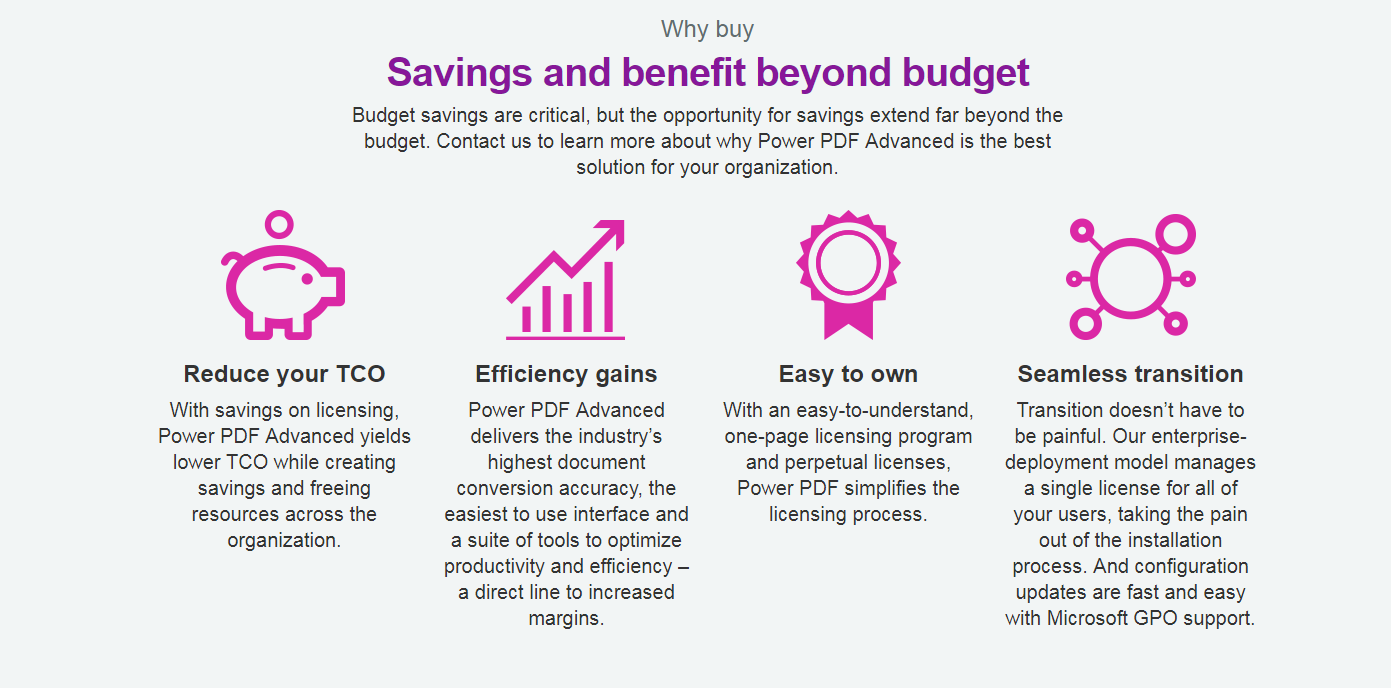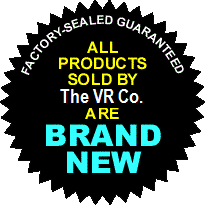| MSRP | Rs.7995 | Rs.10995 | Rs.10500 | Rs.14500 | |
| Compatibility |
| Microsoft Office style ribbon user interface to minimize learning curve and maximize productivity | ● | ● | ● | ● | Improved |
| Microsoft Windows 10 touch-enabled device support with “Touch Mode” option | ● | ● | ● | ● | Improved |
| Compatible with Microsoft Windows 7, 8, 8.1, 10 | ● | ● | ● | ● | |
| Compatible with Microsoft Office 2010, 2013 and 2016 | ● | ● | ● | ● | |
| Compatible with Microsoft Office 365 | ● | ● | ● | ● | |
| Integrated create and convert add-ons for Microsoft Word, Excel, PowerPoint, Outlook and Internet Explorer | ● | ● | ● | ● | |
| Right-mouse shortcuts for Windows Explorer and Internet Explorer | ● | ● | ● | ● | |
| Support for viewing and annotating PDF within Internet Explorer | ● | ● | ● | ● | |
| PDF Create add-ons in Firefox and Chrome | ● | ● | ● | ● | |
| Supports OpenText eDOCS, HP WorkSite, Livelink, OpenText Enterprise Connect, NetDocuments, Worldox, EMC Documentum, Xerox DocuShare, Therefore, HP Trim, Office 365 and SharePoint Document Management Systems (DMS) | | ● | | ● | |
| Supports Evernote, Box, Google Drive and Microsoft OneDrive cloud storage services | ● | ● | ● | ● | |
| Supports LexisNexis CaseMap | | ● | ● | ● | |
| Supports a subset of JavaScript | ● | ● | ● | ● | |
| Support for movies and audio embedded in a PDF | ● | ● | ● | ● | |
| Support for embedding .MP4 video format into a PDF | | | ● | ● | New |
| Support for Microsoft Silverlight | ● | ● | ● | ● | |
| Support for limited set of 3D content embedded in a PDF | ● | ● | ● | ● | |
| Support for viewing the latest Adobe PDF portfolio animations and graphics | ● | ● | ● | ● | |
| PDF/A compliance checking for the full range of PDF/A-1, PDF/A-2 and PDF/A-3 levels | | ● | | ● | |
| Online Help to ensure users have access to the latest information | ● | ● | ● | ● | |
| PDF creation |
| Features | Power PDF Standard 2 | Power PDF Advanced 2 | Power PDF Standard 3 | Power PDF Advanced 3 | Notes |
| Create PDF documents from any application that prints | ● | ● | ● | ● | |
| Create PDF documents directly from your scanner | ● | ● | ● | ● | |
| One-click professional scanning with auto find-and- mark technology. Automatically find words in the scanned document | ● | ● | ● | ● | |
| Proofread text recognition results automatically after scanning and review and correct suspected errors | ● | ● | ● | ● | |
| Support for WIA, TWAIN and ISIS scanners | ● | ● | ● | ● | |
| One-step PDF creation from Microsoft Word, Excel and PowerPoint | ● | ● | ● | ● | |
| Create and send PDF-to-email attachment with Microsoft Outlook | ● | ● | ● | ● | |
| One-step PDF creation and archive of Microsoft Outlook and Lotus Notes emails | ● | ● | ● | ● | |
| One-step PDF creation from web pages from Internet Explorer | ● | ● | ● | ● | |
| One-step PDF creation from web pages from Firefox and Chrome | ● | ● | ● | ● | |
| Create PDF of some or all pages of a website from within Power PDF | | | ● | ● | New |
| Retain hyperlinks embedded in web pages when converting to PDF | ● | ● | ● | ● | |
| Batch create PDF from multiple files and file types | ● | ● | ● | ● | |
| Watched folder processing to automate routine PDF and TIFF creation tasks from a wide range of formats | | ● | | ● | |
| Create a single PDF document by merging multiple files | ● | ● | ● | ● | Improved |
| Support for creating PDF Version 1.3, 1.4, 1.5, 1.6 and 1.7 files | ● | ● | ● | ● | |
| Support for creating PDF Version 2.0 files | | | ● | ● | New |
| Create ISO-standard PDF/A files (PDF/A-1, PDF/A-2 and PDF/A-3 levels) | ● | ● | ● | ● | |
| Create and send PDF portfolios | ● | ● | ● | ● | |
| Create PDF-MRC high compression color PDF image files (up to 8 times smaller) | ● | ● | ● | ● | |
| Create Assistant desktop utility | ● | ● | ● | ● | |
| Customizable PDF creation profiles | ● | ● | ● | ● | |
| Merge PDF image files with PDF text files | ● | ● | ● | ● | |
| Insert pre-made and custom watermarks at creation | ● | ● | ● | ● | |
| Apply security settings at creation | ● | ● | ● | ● | |
| Add custom headers & footers to PDF documents (page numbering) | ● | ● | ● | ● | |
| Adjust compression levels for smaller files | ● | ● | ● | ● | |
| Preserve hyperlinks and metadata, add bookmarks and comments from Microsoft Word, Excel and PowerPoint | ● | ● | ● | ● | |
| PDF security and signing |
| Features | Power PDF Standard 2 | Power PDF Advanced 2 | Power PDF Standard 3 | Power PDF Advanced 3 | Notes |
| Add passwords with 128-bit and 256-bit AES secure encryption and permission controls to PDF files | ● | ● | ● | ● | |
| Create and apply self-sign digital signatures | ● | ● | ● | ● | |
| Sign or send PDFs for signature with integrated DocuSign® actions | | | | ● | New |
| Microsoft Crypto API/3rd party digital signature compatibility | ● | ● | ● | ● | |
| Add, manage, view and navigate document digital signatures | ● | ● | ● | ● | |
| Drag and drop security profiles to quickly and easily secure documents | ● | ● | ● | ● | |
| Support for FileOpen-protected documents (digital rights management) | | ● | | ● | |
| View protected PDF files and apply protection to PDF documents using Microsoft Active Directory Rights Management Services (AD RMS) | | ● | | ● | |
| Enable server side protection to be applied to PDF documents stored on SharePoint 2007/2010/2013 using AD RMS | | ● | | ● | |
| DMS password retention | | ● | | ● | |
| Redact text and graphics from PDF files | | ● | | ● | |
| Apply redaction text properties including color, redaction codes and custom overlay text | | ● | | ● | |
| Inspect document to remove comments and metadata (private data) | ● | ● | ● | ● | |
| Organize and manage a library of security profiles | ● | ● | ● | ● | |
| Organize and manage a library of digital signatures | ● | ● | ● | ● | |
| Organize and manage a library of PDF security envelopes | ● | ● | ● | ● | |
| Option to require a secure certificate to execute JavaScript code (Customization Kit) | | | | ● | New |
| PDF conversion |
| Features | Power PDF Standard 2 | Power PDF Advanced 2 | Power PDF Standard 3 | Power PDF Advanced 3 | Notes |
| Convert PDF to Word (.doc, .docx) | ● | ● | ● | ● | Improved |
| Convert PDF to Excel workbooks and worksheets (.xls, .xlsx) | ● | ● | ● | ● | Improved |
| Convert multipage PDF table or spreadsheet into a single Microsoft Excel document | ● | ● | ● | ● | Improved |
| Convert PDF to PowerPoint (.pptx) | ● | ● | ● | ● | Improved |
| Convert PDF to WordPerfect (.wpd) | ● | ● | ● | ● | Improved |
| Convert PDF to XPS (.xps) | ● | ● | ● | ● | Improved |
| Convert XPS to PDF | ● | ● | ● | ● | Improved |
| Convert PDF files without running Microsoft applications | ● | ● | ● | ● | |
| Auto-detects scanned (image) PDF files and offers to convert them to searchable PDF files | ● | ● | ● | ● | |
| Convert scanned (image) PDF files to searchable PDF files (text over image) | ● | ● | ● | ● | |
| Convert scanned (image) PDF files to editable PDF files and other formats | ● | ● | ● | ● | |
| Convert scanned color (image) PDF files to compressed MRC-PDF files (average 8x smaller) | ● | ● | ● | ● | |
| Proofread and correct text after OCR conversion to searchable PDF | ● | ● | ● | ● | |
| Batch conversion of PDF files to target formats (Convert Assistant) | ● | ● | ● | ● | |
| Batch conversion of PDF files into a single document (Convert Assistant) | ● | ● | ● | ● | |
| Batch convert to single page TIFF files | | ● | | ● | |
| Batch conversion of TIFF files to image-only or searchable PDFs and PDF conversion to TIFF | | ● | | ● | |
| Superior conversion accuracy with OmniPage OCR engine | ● | ● | ● | ● | Improved |
| Convert Assistant desktop utility | ● | ● | ● | ● | |
| Retains columns, tables, images and graphics (.doc, .docx, .wpd) | ● | ● | ● | ● | Improved |
| Retains linked text flow of columns within a document (.doc, .docx, .wpd) | ● | ● | ● | ● | Improved |
| Retains headers and footers (.doc, .docx, .wpd) | ● | ● | ● | ● | Improved |
| Legal pleading conversion with stamp and line numbering options (Convert Assistant) | ● | ● | ● | ● | |
| Retains number formats in Excel (currency, percentage, etc.) | ● | ● | ● | ● | Improved |
| Retains hyperlinks (.doc, .docx, .wpd, .xls, .xslx) | ● | ● | ● | ● | |
| Extract tables from a PDF file and place into Excel or Word | ● | ● | ● | ● | Improved |
| Convert a select area of a page using OCR and convert to Word, Excel, PowerPoint, WordPerfect—for scanned (image) PDF files as well as text-based PDF files | ● | ● | ● | ● | Improved |
| Convert and save PDF to audio file (.mp3) | ● | ● | ● | ● | |
| PDF editing and assembly |
| Features | Power PDF Standard 2 | Power PDF Advanced 2 | Power PDF Standard 3 | Power PDF Advanced 3 | Notes |
| Edit your PDF files like in a word processor using the Advanced Editor | ● | ● | ● | ● | Improved |
| Manage pages in a document (reorder, insert, extract, crop, rotate and delete pages) | ● | ● | ● | ● | Improved |
| Swap and duplicate pages in a document | | | ● | ● | New |
| Assemble documents in document assembly view (insert, extract, replace, delete, split, renumber, manage headers/footers, drag and drop pages) | ● | ● | ● | ● | |
| Combine all open PDF documents with one click | | | ● | ● | New |
| Tabbed document previews lets you see all your document pages in a floating dialog box to make the most of your screen real estate | ● | ● | ● | ● | |
| Batch process multiple documents at a time with varied commands (insert, extract and delete pages; apply watermarks and stamps; search and redact; remove document elements; and print) | ● | ● | ● | ● | |
| Create custom batch sequence workflows and apply them as watched folder commands | | ● | | ● | |
| Add, manage, view and navigate document bookmark | ● | ● | ● | ● | |
| Create a table of contents from bookmarks | ● | ● | ● | ● | |
| Add, manage, view and navigate document destinations | ● | ● | ● | ● | |
| Support for XMP (Extensible Metadata Platform) metadata in the document | ● | ● | ● | ● | |
| Edit, cut, copy and paste text | ● | ● | ● | ● | |
| Editing support for Right-to-Left languages | | | ● | ● | New |
| Move, resize, rotate, flip, order, group, set transparency, cut, copy and paste graphics and images | ● | ● | ● | ● | |
| Document splitting by page range, blank page, page contents, bookmarks, or file size | ● | ● | ● | ● | |
| Extraction by page range, blank page, page contents, or bookmarks | ● | ● | ● | ● | |
| Maintain document links and bookmarking when replacing pages in a document | ● | ● | ● | ● | |
| Manage document layers. Turn on/off, show/hide and lock/unlock layers in PDF files created by programs such as AutoCAD, Microsoft Visio and Microsoft Project. Select, re-order, delete or merge layers, view and modify properties of layers and even control layers for printing. | ● | ● | ● | ● | |
| PDF Optimizer for reduced file sizes | ● | ● | ● | ● | |
| Reduce the file size of one or a batch of PDF files | ● | ● | ● | ● | |
| Custom actions for bookmarks or hyperlinks (open a file, play a sound, go to a web page, etc.) | ● | ● | ● | ● | |
| Attach application files or sounds to a PDF | ● | ● | ● | ● | |
| Fix PDF/A compliance problems with the compliance checker or via the Save As PDF/A command | | ● | | ● | |
| Bates stamping with advanced formatting and page positioning | | ● | | ● | |
| PDF review and collaboration |
| Features | Power PDF Standard 2 | Power PDF Advanced 2 | Power PDF Standard 3 | Power PDF Advanced 3 | Notes |
| Collaboratively create, edit and review documents in real-time with users on the same LAN | | | | ● | New |
| Perform an intelligent Looks Like Search™ to quickly find content, like phone numbers, email addresses and Social Security numbers, via an alphanumeric pattern rather than exact text. | ● | ● | ● | ● | |
| Automatically highlight, cross-out, underline or redact search results for faster, easier PDF review and editing | Except for redaction | ● | ● | ● | |
| Preview PDF email attachments in Microsoft Outlook | ● | ● | ● | ● | |
| Instant access to frequently used PDF files and online PDF Files (URLs) with favorites menu | ● | ● | ● | ● | |
| Side-by-side document comparison (PDF to PDF and PDF to Word) | ● | ● | ● | ● | |
| Open files directly from a DMS via the document comparison’s “Browse” buttons | | ● | | ● | |
| Open and save files through the File menu to DMS | | ● | | ● | |
| Open and save files through the File menu to popular cloud document storage services: Box, Dropbox, Evernote, Google Drive and Microsoft OneDrive | ● | ● | ● | ● | |
| Save, track and open revisions within a PDF document | ● | ● | ● | ● | |
| Add, manage, view and navigate document comments | ● | ● | ● | ● | |
| Familiar comment and markup tools (notes, text boxes, typewriter, callouts, highlight, text underline, cross-out, stamps) | ● | ● | ● | ● | |
| Automatically populate comments with highlighted and annotated text | ● | ● | ● | ● | |
| Create notes in PDF files by speaking using Dragon Notes | ● | ● | ● | ● | |
| Create new stamps from selected page elements | ● | ● | ● | ● | |
| Select date and time formats for new dynamic stamps | ● | ● | ● | ● | |
| Apply stamps to one or all pages | ● | ● | ● | ● | |
| Organize and manage a library of stamps | ● | ● | ● | ● | |
| Spellchecking for comments and form fields | ● | ● | ● | ● | |
| Migrate comments from one PDF file to another for ease of collaboration and review | ● | ● | ● | ● | |
| Drawing (comment) tools including lines, arrow, rectangles, pencil, oval, polygon and cloud | ● | ● | ● | ● | |
| Measuring tool (with save as comment) | ● | ● | ● | ● | |
| Print with comments and form fields | ● | ● | ● | ● | |
| Organize and manage a library of watermarks | ● | ● | ● | ● | |
| Working with PDF files |
| Features | Power PDF Standard 2 | Power PDF Advanced 2 | Power PDF Standard 3 | Power PDF Advanced 3 | Notes |
| PDF viewing of all PDF types | ● | ● | ● | ● | |
| “Find a tool” search capability | ● | ● | ● | ● | |
| Customizable Quick Access Toolbar with shortcuts to the features and capabilities for each user | ● | ● | ● | ● | |
| Context-sensitive editing ribbons | | | ● | ● | New |
| Change the interface color to blue, light gray, dark gray or purple | | | ● | ● | New |
| Tabbed document viewing | | | ● | ● | New |
| Advanced search and indexing for documents, text within a document, comments and bookmarks | ● | ● | ● | ● | |
| Search results list and screen highlighting of found words in the document | ● | ● | ● | ● | |
| iFilter utility for SharePoint for indexing and rapidly finding PDFs on SharePoint 2007/2010/2013 | | ● | | ● | |
| Open PDF files created from Microsoft Office without having to save them first | ● | ● | ● | ● | |
| Limit file open and save locations to certain folders only | ● | ● | ● | ● | |
| Send a PDF file to a fax machine via email | ● | ● | ● | ● | |
| Support for network scanning and eCopy ShareScan with monitored Scan Inboxes | | ● | | ● | |
| Support for Nuance AutoStore workflows through AutoCapture tool panel | | ● | | ● | |
| PDF forms |
| Features | Power PDF Standard 2 | Power PDF Advanced 2 | Power PDF Standard 3 | Power PDF Advanced 3 | Notes |
| Automatic conversion of a PDF file into a fillable PDF form | ● | ● | ● | ● | |
| Intelligent creation of check boxes and radio buttons | ● | ● | ● | ● | |
| Support for Adobe dynamic forms (XFA) | ● | ● | ● | ● | |
| Draw and edit form controls (text fields, buttons, drop down lists, check boxes and radio buttons) | ● | ● | ● | ● | |
| Edit text and object attributes (font, color, line weight, display and print options) | ● | ● | ● | ● | |
| Digital signatures for forms | ● | ● | ● | ● | |
| Custom actions on form objects (import form data, play a sound, open a file, open a web page, etc.) | ● | ● | ● | ● | |
| Export form data from one or multiple filled in PDF forms | ● | ● | ● | ● | |
| Limited JavaScript support | ● | ● | ● | ● | |
| Set tab order for form fields | ● | ● | ● | ● | |
| Accessibility |
| Features | Power PDF Standard 2 | Power PDF Advanced 2 | Power PDF Standard 3 | Power PDF Advanced 3 | Notes |
| Certified Section 508 compliant user interface | ● | ● | ● | ● | |
| Create Section 508 accessible tagged PDF files | ● | ● | ● | ● | |
| Adjustable high-contrast mode for PDF documents | ● | ● | ● | ● | |
| Edit PDF tags | ● | ● | ● | ● | |
| Adjust or fully define reading order of document content using the Reading Order panel | | ● | | ● | |
| Verify accessibility of PDF documents | | ● | | ● | |
| Read document aloud—Text-to-speech capability | ● | ● | ● | ● | |
| Deployment and customization |
| Features | Power PDF Standard 2 | Power PDF Advanced 2 | Power PDF Standard 3 | Power PDF Advanced 3 | Notes |
| Support for Citrix and Remote Desktop Services (thin client deployment/use) | | ● | | ● | |
| Support for Microsoft Application Virtualization | | ● | | ● | |
| Support for Microsoft GPO (Group Policy Object) | | | | ● | New |
| Installation Customization Kit to easily control the deployable options for each department | | ● | | ● | Improved |
| Read only mode to enforce compliance and help control best practices and regulatory mandates | | ● | | ● | |
| Install or disable plugins and application functions (Customization Kit) | | ● | | ● | Improved |
| Install selected UI languages only (Customization Kit) | | | | ● | New |
| Install selected DMS connectors only (Customization Kit) | | ● | | ● | |
| Configure shared watermarks (Customization Kit) | | | | ● | New |
| API capabilities (Programming interface) | | ● | | ● | |

 rectly nominative personal information about you, sometimes through the use of on-line or off-line forms. This information will be stored in and processed by Icons Infocom and/or its service providers or consultants information systems. The providing of some personal data may be mandatory in order to process your requests. The data collected are to be used mainly for the rendering services to you. These data can also be used to keep you informed advise them of events, actions or publications that might arouse your interest. Personal data, which may enable indirect identification, may also be collected and processed in order to better manage your connection and browsing.
rectly nominative personal information about you, sometimes through the use of on-line or off-line forms. This information will be stored in and processed by Icons Infocom and/or its service providers or consultants information systems. The providing of some personal data may be mandatory in order to process your requests. The data collected are to be used mainly for the rendering services to you. These data can also be used to keep you informed advise them of events, actions or publications that might arouse your interest. Personal data, which may enable indirect identification, may also be collected and processed in order to better manage your connection and browsing.